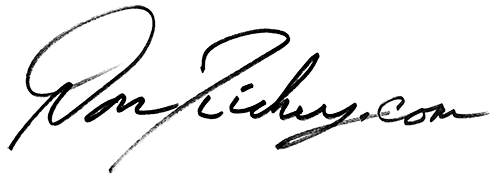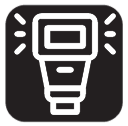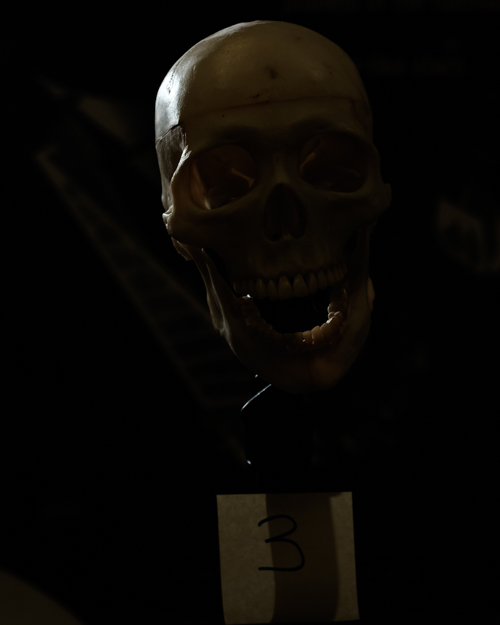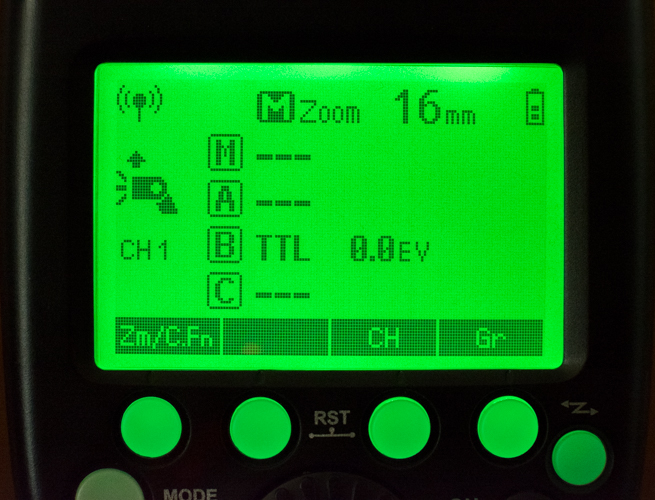Controling an Off-Camera Flash
Control a remote (Slave) flash using an on-camera (Master) flash.
Best results using the on-camera, Godox flash
to control the remote FlashPoint strobe (by Adorama)
The camera must have flash option set to TTL.
Subject photographed using single remote flash, controlled by on-camera master.
The Master flash talked to the Slave by defining the group and channel it's communicating with.
We are talking to the remote flash in Group B on Channel 1.
- Press the button (15) to move to the Master Menu with the Green Background.
- Press the button (22) to select the communication channel.
- Use the Select Dial (16) to cycle through the channels 1 thru 32.
select Channel 1 - Press the button (23) to cycle through the groups M, A, B & C.
select Group B - Press the button (22) to cycle through TTL, M or ---
select TTL - Press the +/- button (21) then use the select Dial (16) to set how much above or below the Evaluated Exposure you want the flash to fire.
Set the off-camera Remote Slave 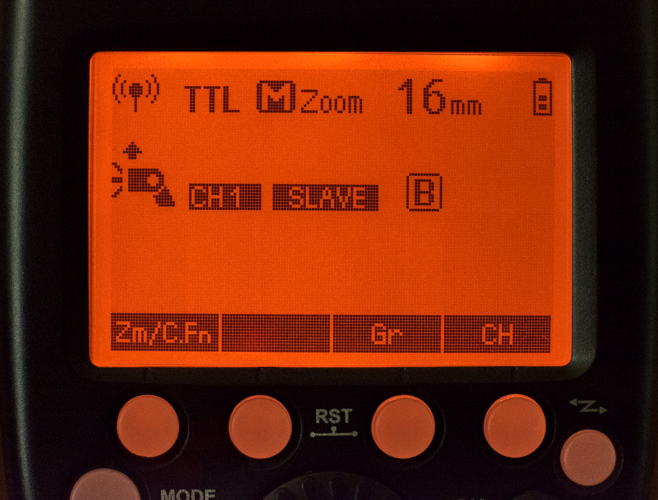
- Press the button (15) to cycle to the TTL Slave Screen with the Orange background.
- Use the button (23) and the button (22) as described above to set the channel and group of the Slave flash to match the setting of the Master above.
Use the on-camera Master Flash as a Fill light. 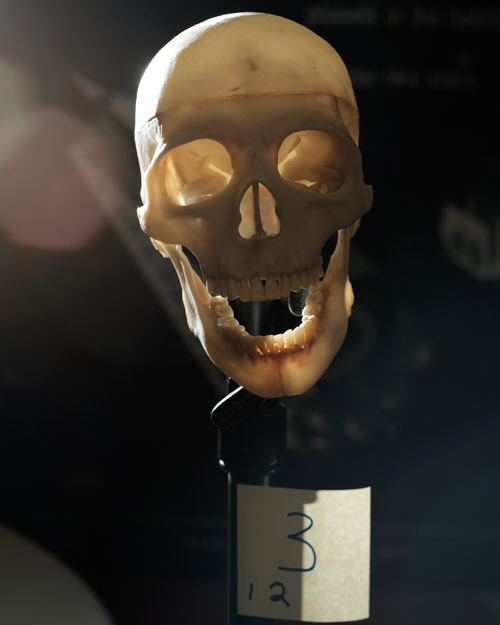
When the Master Flash has group M set to --- it will not fire.
- Select M at the top of the Master Menu using the button (23)
- Use the button (22) to select TTL or M
- Flash power is controlled from the Master flash by adjusting the EV using the <+/-> button (21) and the Select Dial (16).